How to use Find My iPhone and Find My Mac, the best part of iCloud
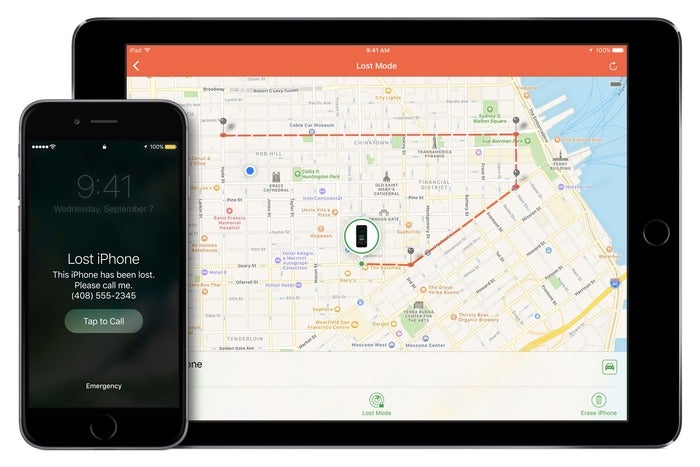
Knock skeuomorphic wood, but I’ve never had a computer or mobile device stolen. (I feel footsteps on my digital grave as I write those words.) But I have forgotten where I’ve left one of my pieces of electronics.
Apple started building its location-based device-finding system years ago into iOS, then macOS, then watchOS, and even AirPods as of iOS 10.3 (still in beta at press time). For this article, I’m going to call the feature Find My iPhone just for consistency, even though Apple labels it differently on every kind of device.
You just have to remember it’s on and have your iCloud account associated with your devices handy to use it, whether you think a device has taken off on its own or it’s fallen down between the couch cushions.
Setting it up
Apple encourages enabling Find My iPhone in iOS and Find My Mac in macOS when you set them up or when performing a major upgrade, like moving from iOS 9 to 10. But you may have skipped that step, or later turned the feature off to erase and restore a device.
You can opt in iOS to let your phone or tablet send its last position before its battery poops out.
You can check whether it’s enabled in iOS by visiting Settings > iCloud. The Find My iPhone item will show On or Off next to it, and you can tap it to drill down into settings to enable it when it’s off. This requires your iCloud password. You’ll find an option there as well to send the last location of an iPhone or iPad when the device’s battery is nearly dead.
In macOS, open the iCloud system preference pane and make sure Find My Mac is checked at the bottom. If not, check its box and enter your iCloud password when prompted.
 IDG
IDGThe iCloud system preference pane enables Find My Mac.
Finding a lost device
Once active, you can locate a device from the Find My iPhone app in iOS, or iCloud.com on any other platform. Apple blocks using iCloud.com for Find My iPhone from an iOS device, for no reason I can determine.
When launched, the iOS app shows a list of your devices, and shows all of them plotted on a map. The iCloud.com version has a similar map (with device icons instead of just green dots) and a drop-down menu labeled All Devices from which you can select individual devices.
You might think I was joking about the couch cushions earlier. Because Find My iPhone relies on GPS in iOS devices that have GPS radios, and GPS doesn’t work so well indoors, you might expect you need to live in a mansion to gain any intra-house advantage. But the cues that iOS uses has let me pinpoint a device being at one end or the other of my narrow 40-foot long home—it’s not always accurate on top of our the map view of my house, but the relative position of and distance between devices is usually very close.
Selecting a device highlights it in the map, but also lets you trigger one of several actions. These actions will remained queued if the device isn’t online—if and when it connects over a previously used Wi-Fi network or, for an iOS device with cellular, picks up a mobile signal, the action executes.
When you’re trying to locate a laptop or phone, choosing Play Sound causes the selected device to make a really loud, repetitive sound, regardless of current sound settings. (Just keep turning over couch cushions until you find it!)
If your hardware is lost or stolen, you can opt to lock it or put it in Lost Mode, or erase it. Lost Mode requires an iOS device running iOS 6 or later, while the Lock feature works with all Macs and iOS 5 and earlier. There are some key differences:
- Lost Mode can be disabled either on the device or via Find My iPhone, while Lock can only be disabled on the device.
- With Lost Mode, you can still choose to erase the device remotely. The Lock version is an either/or: once you lock the device, you can’t erase it.
- Lost Mode tracks a device as a trail you can view with Find My iPhone, while Lock shows only the current or last location.
The nuclear option is, of course, erase. Choosing this and tapping through the warning prompts wipes the remote device. For something with private information that you don’t want to get into someone else’s hands, hit Erase and the files go boom. (In macOS, the machine reboots into the Recovery partition to wipe the main drive. If you have FileVault enabled, it just has to shred the encryption key for that partition.)
There’s a weakness in Find My Mac that’s worth pointing out: a clever thief can erase NVRAM (the replacement for PRAM) with the standard Command-Option-P-R startup sequence, and then bypass Find My Mac. Setting a firmware password avoids it, but adds a step and possibly a visit to an Apple Store or authorized repair center if you ever forget the password or you have a system failure.
Friends and family tracking
While Apple offers Find My Friends for voluntary and informal location tracking, Find My iPhone doesn’t tie into that directly. If you’re using Family Sharing, any family member who is part of your group and also Find My iPhone enabled effectively shares access to Find My iPhone for their iPhone, iPad, or Mac, including locking, marking as lost, playing a sound, and erasing.
Otherwise, you have to have the iCloud name and password of someone else to help them find their lost or stolen device. That requires a lot of trust among most people who aren’t family—and often between family as well, if you know what I mean. I’m looking into password-escrow options for a future column that could help in this and other situations.




