How to leave Facebook and Twitter while staying social
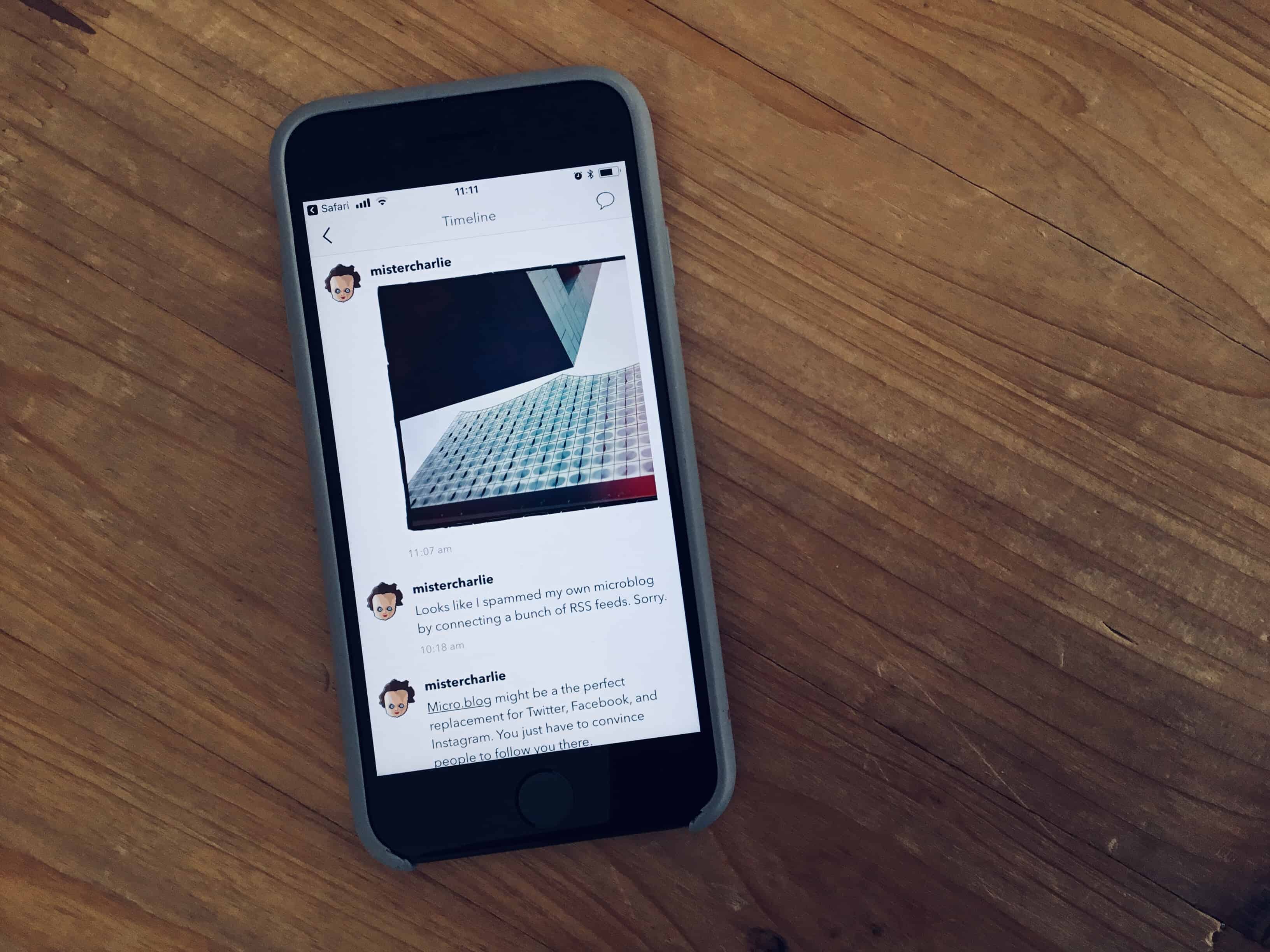
Facebook tracks your every move and sells the information to people who try to fix elections. Twitter is destroying the fabric of democracy, and doesn’t care. And even if you leave Facebook, it owns Instagram and WhatsApp, two of the biggest social networks outside of itself and Twitter. And now Facebook is promising to let anyone delete their posts, which means that you’ll never really know what’s been happening. IT’s time to leave Facebook and move on, but where?
After all, a social network is pointless if you have no friends on it. Happily, there’s a social network out there already that’s bigger than Facebook, and completely uncontrolled by any single company. It’s the web.
Today we’re going to see how to post your photos, messages, and other rants onto your own microblog, just like Twitter, Facebook, and Instagram. The best part is, you own everything, anyone can read it, and it’s as easy to use as sending a tweet.
Leave Facebook and use a microblog
Photo: Cult of Mac
A microblog is a like a regular blog, only smaller. Twitter is a microblog, for example. To create a post, all you have to do is visit your webpage, hit the new post button, and type your message, or add that hilarious yet cute GIF you found, or paste in a link. Then hit send. That’s it. Because this is microblogging, you don’t have to add a title, or write a beautifully-formatted article. You can just type out a thought and hit post, and it’s out in the world to see.
Unlike twitter an Facebook, a microblog is owned by you. If you want to, you can have your own domain name, like charliesorrel.com. This means that, should your preferred microblogging service shut down in the future, you can just up and move to a new one, taking all your posts with you.
Enter Micro.blog
There are plenty of ways to microblog, including Tumblr and WordPress. But today we’re going to look at Micro.blog. Micro.blog works just like Twitter or Facebook or Instagram, with a website and apps to help you post and read other people’s posts, but it is an open service. In this case, open means that you own your own creations.
A Micro.blog lets you follow conversations, follow people, and favorite other people’s posts. But it also lets you create actual web pages, if you like. This means you can add galleries, or Facebook-type pages, if you like.
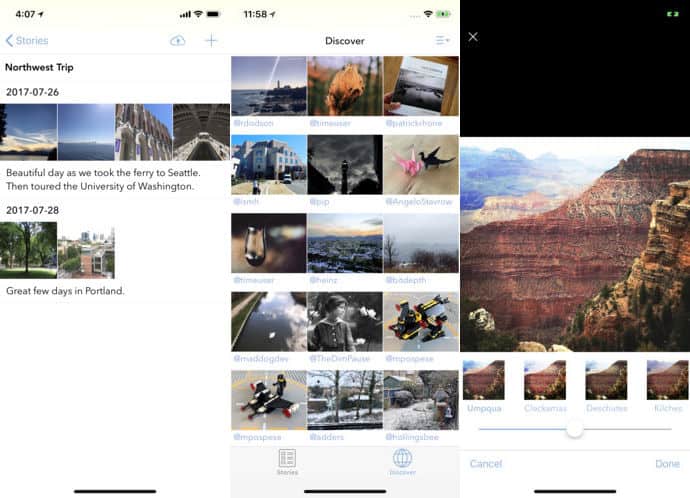
Photo: Sunlit
The other neat thing about a Micro.blog is that you can turn your existing website into a Micro.blog. For instance, do you already have a WordPress blog? A Tumblr? If you have anything like that, you can just pipe your Tumblr posts into your microblog (using standard RSS). This lets you keep your own “blog,” but also get the benefits of a Micro.blog.
You can also import an existing blog, and — more importantly — easily export your Micro.blog posts if you ever leave. Try that with Twitter of Facebook.
How to create a Micro.blog
There are two ways to create a Micro.blog. One is to take an existing blog and connect it to the Micro.blog service. This is free. The other way is to sign up for a hosted Micro.blog. This costs $5 per month, and lets you just post straight to your Micro.blog. All photo hosting is taken care of, and you can point a custom domain name at your new microblog.
Which should you choose? Well, there’s a free ten-day trial of the fully-hosted version, so all you have to do is sign up and check it out.
How to keep using Twitter, Facebook, and Instagram
You could go cold turkey and just switch from your existent social networks to your own microblog, but that’s a bit drastic. The best way to transition is to hook your Micro.blog up to your Twitter account. Then, when you post one your own microblog, the post will also be sent to Twitter. The same can be done with your Facebook account.
Instagram is a little trickier, since you can’t post to it except from the Instagram app itself. But you can go the other way. There is a service called OwnYourGram, which will take any of the photos you post on Instagram and mirror them to your new microblog.
Apps
You may want to grab an app to help you post. There are official apps available for the iPhone and for the Mac, and there are already a bunch of third-party apps you can connect to your Micro.blog.
One of the nice things about having your own microblog is that you can use it how you like. You could post nothing but photos, for example, or you could could use an app like Sunlit to post photos and text in the form of a travelog, complete with location check ins. Because microblog posts are essentially just fancy blog posts, you can use them however you like, but still enjoy the conversation. Sunlit is free.
Lonely beginning
It’s scary switching to a new social network. After all, all your friends are already on Facebook and Twitter. But remember, there was a time when Twitter and Facebook were empty, and you had to convince your friends to join them. The difference this time is that, when everyone is using their own microblogs to chat and interact, you’ll never have to change again. Because you’re not locked in to a specific apps or service, you’ll never have to leave and sign up for a new account. You social network will be the entire web.
If nothing else, you should sign up for Micro.blog and use it to post to Twitter. That way you will already have a presence when everyone else starts to switch.
You can get started by following my microblog.




