iPhone X Review: Here’s What Apple Gets Right, And Wrong

Apple’s newest flagship smartphone, the iPhone X, is loaded with new features like an OLED screen, Face ID, and wireless charging. Is it worth the US$99 price tag? Read on to find out.
The iPhone X (pronounced “ten”) measures 5.65-inches tall by 2.79-inches across and 0.3-inches thick. That makes it slightly larger than the iPhone 7 and iPhone 8. The iPhone X weighs more than either at 6.14 ounces, but less than the iPhone 8 Plus.
iPhone X (right) compared to iPhone 7 (left)
Apple packs its biggest iPhone screen so far into the X at 5.8-inches diagonally, compared to the iPhone 7 Plus and iPhone 8 Plus at 5.5-inches. That’s possible because Apple removed the Home button and spread the screen out to the phone’s edges.

iPhone 7 (left) and iPhone X (right) rear-facing cameras
You don’t get as many choices with the iPhone X. Instead of several color options the iPhone X comes in Space Gray or Silver and both versions have a black front bezel. You also get to choose from two storage capacities: 64 GB for $999, or 256 GB for $1,149.

iPhone 7 (left) and iPhone X (right) bottom edge
iPhone X OLED Screen
The iPhone X is Apple’s first iPhone model with an OLED screen instead of LCD. At 5.8-inches diagonally it’s bigger than the iPhone 8 Plus display, but Apple packed that into a body that’s only slightly larger than the iPhone 8. That’s because Apple did away with the Home button, and pushed the screen’s dimensions out to the edges of the phone’s body. The end result is a phone that’s almost all display.
Apple calls the iPhone X display “Super Retina” because it’s higher resolution than the Retina display in the iPhone 8 Plus. The iPhone X 5.8-inch display is 2436 x 1125 pixels at 458 ppi. The iPhone 8 Plus 5.5-inch screen is 1920 x 1080 at 401 ppi.
You can’t tell the difference between the displays simply by looking for jaggy edges on letters. Instead, it’s all about color and the overall impression the display makes. The colors are richer and deeper but don’t feel over saturated, and everything looks so sharp it almost feels like the display is simulated. In fact, the iPhone X display is so good it feels like someone printed out a high resolution graphic and pasted it on top of the glass.
I’m not into watching movies on my iPhone, but the tests I watched to better appreciate the OLED screen made me feel like my Sony Bravia LCD television is basically crap. That’s saying a lot because this is the best television I’ve ever owned and I really love its image. If you’re looking for the best possible display in an iPhone, just but the X and be done with it.
Screen brightness indoors and outdoors is excellent and held up well under Colorado’s bright sunny skies with Apple’s default settings. I didn’t feel like my eyes were burning out of my head when I was reading in the dark, either.

The iPhone X notch on the Home screen (left) and in an app (right)
The biggest concern I had with the display before getting the iPhone X in my hands—which is a big concern for a lot of other people, too—was the notch. That’s the black strip at the top of the display where the front facing cameras and sensors live. There’s a little screen nubbin on either side of the notch, lovingly called the horns, where you see things like cell signal strength, WiFi, battery remaining, and the time.
Here’s the deal: Notch complaints are much ado about nothing. You’re aware of the notch the first time you look at your iPhone X because everyone told us it’s supposed to be a problem. After a few minutes of using the phone the notch fades from your vision and that’s the end of worrying about it. That held true even for me and I spent days intentionally playing around with apps and wallpapers to see how the notch stands out. Turns out it doesn’t, even when you embrace it—which can be gloriously awesome.
Some people are experiencing a problem where the screen becomes unresponsive to touch when the temperature drops quickly. The problem, they say, happens when stepping outside into the cold from a warm room. A thread on Reddit has been following the issue with people saying they experience the issue when moving from indoors where it’s 70 F to 50 F weather outdoors.
I wasn’t able to replicate the problem going from 70 F indoors to 27 F and snow outdoors. That doesn’t mean this isn’t a real issue for those that experience it; just that it isn’t happening to everyone. Apple says they’re addressing the issue in a future software update.
iPhone X Cameras
Early reports called the iPhone X rear-facing cameras the best in any smartphone. I don’t want to fall victim to hyperbole, but holy crap the cameras are great. Like Apple’s Plus model iPhones, the iPhone X has two rear-facing cameras. They’re both 12 megapixel with one wide angle and the other telephoto. The wide angle lens sports an ƒ/1.8 aperture and the telephoto’s aperture is ƒ/2.4 with a 2x optical zoom and 10x digital zoom.
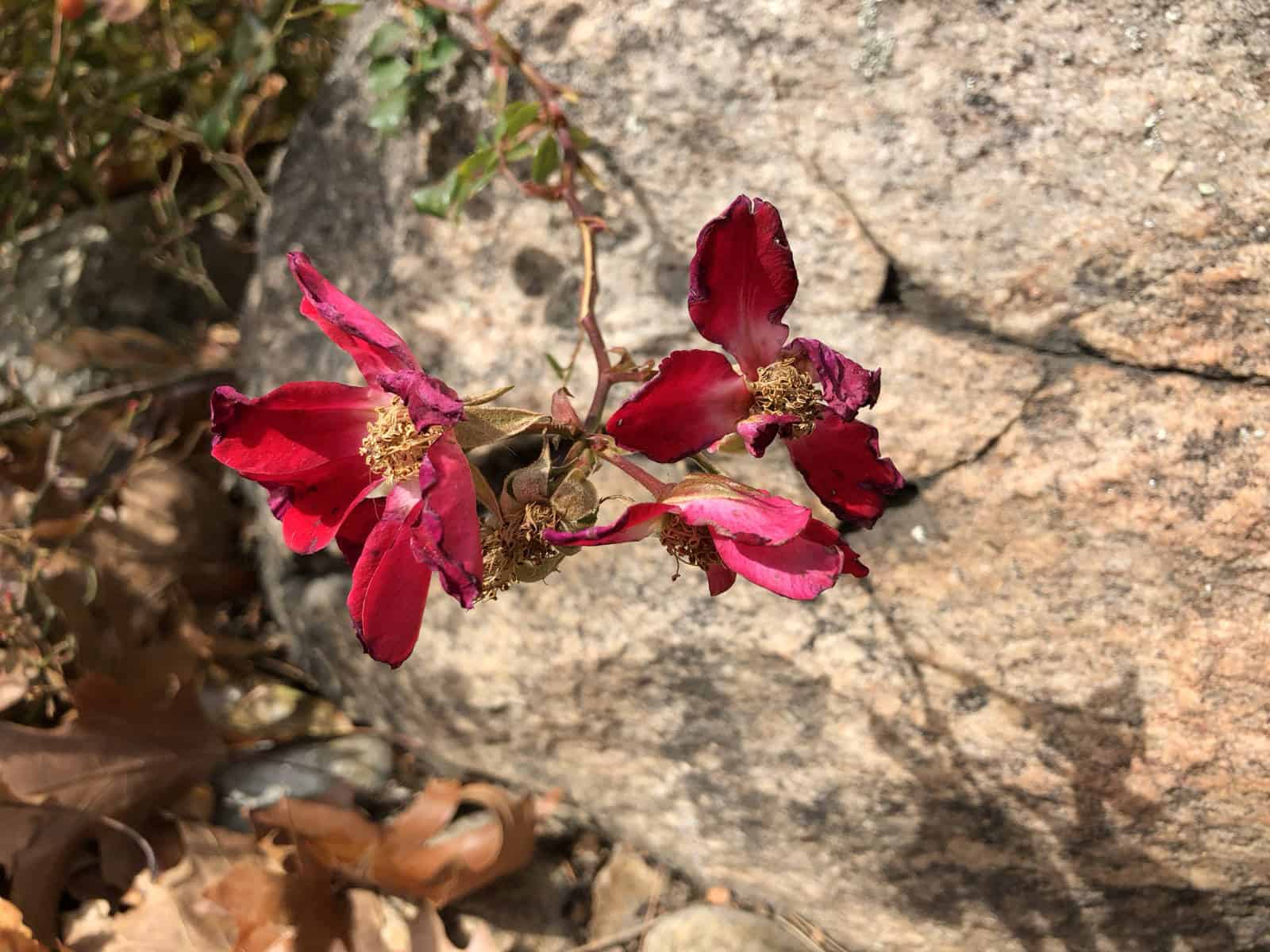
iPhone X outdoor shot captures reds well
Let’s cut to the chase: coming from non-Plus 4.7-inch iPhones I can say without hesitation the iPhone X cameras are better than any phone I’ve ever used. Granted, going from the single camera in my iPhone 6, 6S, and 7, the X cameras are a big step up—but the difference is more significant than I expected.
Instead of crafting a bunch of artificial conditions to test the iPhone X cameras I put them through the worst possible testing scenarios I could imagine: real world use.

The iPhone X cameras handled the sky contrast remarkably well
The iPhone X handled outdoor shots very well, which isn’t a surprise. Outdoor lighting tends to be easier on cameras. The real test was comparing the same shots taken from an iPhone 7 and iPhone X. The X photos consistently had better color reproduction and contrast, and shots where skies were blown on on the 7 had more detail.
My low light shots turned out great, too. I snapped photos at a concert in a small venue, which typically has been pretty difficult. The low light everywhere contrasted by the bright stage lights has always proven difficult for my iPhones prior to the X. Now, instead of fiddling with the contrast before taking the photo I can pretty much just point and shoot.

iPhone X is great with low light shots
Brighter areas weren’t blown out while dark areas still had detail, and I finally felt like I had a smartphone camera that gave me what I wanted in my low light shots.
The 7 megapixel front facing camera makes selfies so much better, especially if you use Portrait Mode—a feature previously limited to rear facing cameras on Apple’s Plus model phones. Being able to swap out portrait effects in real time is great and while 7 MP isn’t pro level for photography the iPhone X front facing camera takes some high quality photos. In comparison, my iPhone 7 front facing camera feels a little anemic now.

iPhone X Selfie Portrait Mode with out of focus background
And now for the obligatory Animoji discussion: Bag on Animoji all you want, but it’s going to sell phones. Animoji uses the front facing camera to map your facial movements on to animated emoji characters. The set of twelve includes a robot and chicken, unicorn, alien, monkey, cat, dog, fox, pig, panda, rabbit, and smiling pile of poo.
The TrueDepth camera does double duty with Face ID scanning and Animoji, and it’s remarkable. You can watch the animated face match yours in real time with surprising accuracy. You can record up to ten seconds with audio and then share your Animoji with anyone. The great thing is your Animojis are little videos so you aren’t limited to sharing with other iPhone X users. Anyone with a smartphone, tablet, or computer can watch.
While the facial tracking was creepily accurate, it did seem to have trouble with my glasses. My Animoji eyebrows tend to flitter in the animations when I’m wearing my glasses, and that problem goes away when I take them off. Watch the eyebrows in the video above to see the tracking problem with glasses, and the video below without glasses. Still, the whole Animoji thing is more fun than it should be and I’m not surprised at all that Animoji Karaoke is already a huge thing.
iPhone X Sound and Speakers
For everything the iPhone X does it’s easy to forget that it’s also a phone. My first impression when I tested call quality was that something was wrong because everything sounded so different. Turns out that the iPhone X’s audio quality is better than the iPhone 7—and that’s really saying something considering how good the iPhone 7 sounds.
Everyone I called said I sounded better, too. Not only did Apple improve speaker quality with the iPhone X, their engineers improved the microphone quality, too.
I found that held true for speaker phone calls as well. In fact, speaker phone calls sound so good that I’m already in the habit of using that feature at my desk instead of earpods with a mic. It’s probably a good thing I don’t share an office with anyone.
Just like the iPhone 7, Apple includes Lightning Earpods in the box, along with a Lightning to 3.5mm headphone jack adapter. If you need to charge while using the Lightning Earpods, Belkin’s dongle with dual Lightning ports is still available and works just fine.
After a year with the iPhone 7 I found the lack of a headphone jack really wasn’t an issue for me and I expect that to be the same with the iPhone X. The place where I have an issue is the lack of a Lightning port on Apple’s Mac computers. I know a lot of people who use their Earpods for Skype and Google Hangouts calls on their Mac in addition to taking calls on their iPhone.
Lightning Airpods aren’t compatible with the Mac, so you you need a second set of earbuds with a 3.5 mm headphone jack, or Bluetooth headphones. Not everyone wants to drop $150 on AirPods, and switching other wireless headphones from your iPhone to your Mac isn’t as quick as moving a cable from one device to another.
iPhone X Gestures
Apple switched up the Home screen gestures we’ve learned over the years, but just for the iPhone X. Without a Home button, some of the things we do with our other iOS devices—like double-press to see the App Switcher—aren’t an option. Apple’s fix was to turn everything that relied on the Home button into a gesture, and to shuffle all those gestures around to new places.
I was leery of what Apple was doing with iPhone X gestures before the phone came out. That quickly changed once I had mine in hand. The gestures seem logical and natural, and I was surprised at how quickly they became second nature. After only a couple days I was swiping up to unlock on my iPhone 7 and my iPads all the time before remembering I had to touch the Home Button. Like an animal.
And that’s the problem with gestures: Apple broke its consistency with the iPhone X. Swipe up is unlock and return to Home screen, everywhere else it’s Control Center. Swipe down is Notification Center, but only from the left horn; Control Center is a swipe down from the right horn. That means I have to pay attention to which device I’m using and remember two unique gesture sets—three if I use my MacBook Pro trackpad.
If you’re an iPhone X and iPad user, get ready for some frustration. Not so much because you need to remember two gesture sets, but because you’ll be annoyed your iPad isn’t the same as your iPhone.
After all that praise, here’s the gesture that really sucks: Reachability. You’ll have to update to iOS 11.1 to experience Reachability for good or ill, and you’ll have to go to Settings > General > Accessibility to enable it. You invoke Reachability by swiping down from the Home bar at the bottom of the screen—when it works.
More often than not I ended up looking at my direct messages in Twitter instead of sliding everything part way down the screen. Apple got a lot right with iPhone X gestures, but not with Reachability.
If you want to learn more about gestures and hardware buttons check out TMO’s iPhone X Starter Guide.
Face ID
Face ID is Apple’s replacement for Touch ID that relies on scanning our faces instead of finger prints to serve as our iPhone passcode and authorize Apple Pay transactions. Since the iPhone X sports an edge-to-edge screen, there isn’t any room for a Home button or the Touch ID sensors it holds. iPhone X solves that problem by using the new TrueDepth camera to scan your face.
Like Touch ID, Face ID stores a unique value, or hash, generated from the scan instead of an image of your face. That hash is tucked away in the Secure Enclave and isn’t shared with Apple. Apple’s goal is to keep your biometric data—either your finger print or face scan—as secure as possible.
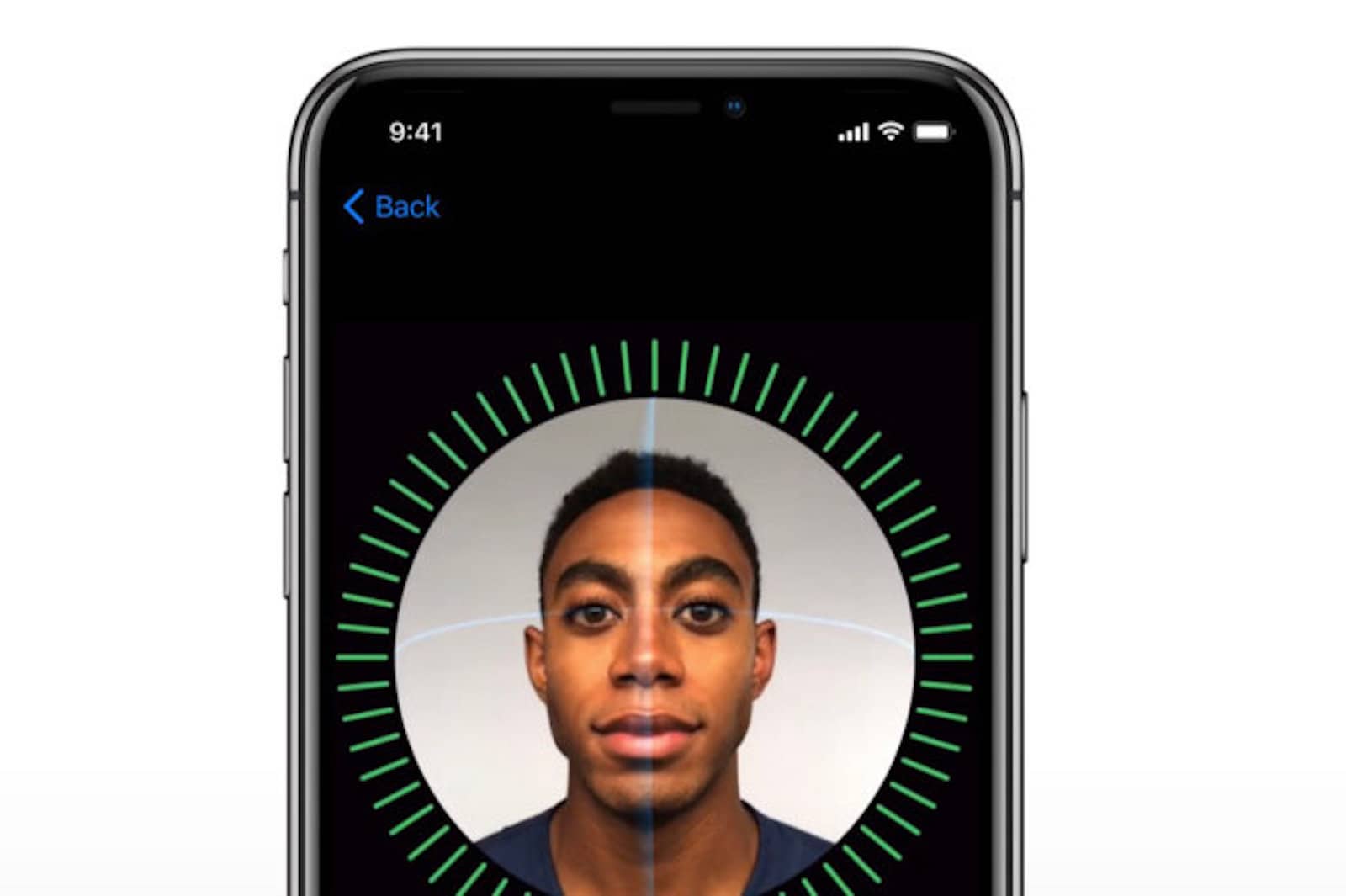
Face ID scans your face using the front-facing TrueDepth camera
The initial setup for took less than a minute, even with my continued failure to show the right side of my face to the camera. Apple handled that gracefully by showing an animated arrow pointing which way I needed to look.
Apple says it doesn’t matter if you’re wearing glasses or grow or shave facial hair, and so far that’s proven true for me. I set up Face ID while wearing my daily use glasses, then tried it with my computer and sunglasses, and without any at all. Face ID has been fast and reliable for me most of the time and doesn’t feel any slower than Touch ID.
I have, however, had a couple failures. The morning after I set up Face ID failed to recognize me when I tried unlocking my iPhone X in bed just after waking up. The system learns and the next morning it wasn’t a problem at all. The two take aways there are that Face ID really does improve accuracy over time, and I look pretty sorry when I first wake up in the morning.
I also found Face ID to be pretty much worthless when my iPhone is laying flat on a table. Even after trying Dave Hamilton’s suggestion to go to Settings > Face ID & Passcode and turn off Require Attention for Face ID, I still had to pick up my iPhone to unlock it.
Overall I’m really pleased with Face ID and feel like it’s a worthy successor to Touch ID. That said, I have one major sticking point with the feature: Apple Pay.
Apple Pay
For as reliable as Face ID is for me, it surprisingly falls flat with Apple Pay. Every time I tried to use the iPhone X instead of my credit card to pay for something I had the same experience: Hold my iPhone over the credit card terminal, then double-press the side button when when I got the on-screen reminder followed by a socially awkward dance while moving my face around the front-facing cameras trying to get the phone to authenticate. I ultimately have to enter my iPhone passcode to complete the purchase while accepting the fact I ensured no one else in line will ever consider inviting me to their holiday party.
I don’t have an explanation for why Face ID is so quick and reliable everywhere except with Apple Pay for me. I’m hoping—and assuming—the problem is me and once I get more familiar with using Face ID that will go away. Still, the fact that it’s taking more effort to master Face ID with Apple Pay compared to Touch ID is a little frustrating.
iPhone X Battery
The iPhone X packs in a 2716 mAh battery, which is a little more than the iPhone 8 Plus at 2691 mAh. Bigger is better when it comes to battery numbers, but what does that mean for real world use? My worries about my battery conking out part way through the day are gone. I’m not always on the hunt for a charger like I was with my iPhone 7.
That’s a big step up from my old iPhone, but that doesn’t necessarily mean everyone is going to get insanely awesome battery life. If you’re watching videos all day long, for example, the battery won’t hold up as well compared to taking a couple calls during the day and responding to the occasional text message.
Like the iPhone 8 and iPhone 8 Plus, the iPhone X supports Qi compatible wireless chargers. The charger plugs into a power source and you set your phone on its pad to juice up the battery. Wireless is convenient because you don’t have to plug any cables into your phone, but it isn’t a good option when you need to charge up fast.
Wireless charging isn’t very efficient and it’s particularly slow—for now—on the iPhone X. Apple says that’ll change with a software update, but even then it won’t be as fast as using your iPhone’s Lightning cable. That’s just how wireless charging works.
And Now the Complaints
For all of the great features in the iPhone X there’s still a couple things bugging me. First, there’s the psychological stress that comes with the phone’s glass body. I never broke my iPhone 4, which also had a glass front and back, but there’s something about the iPhone X that makes me irrationally worried I’m going to break the phone.
I put mine back in the box within seconds of first taking it out and ran out to buy a case. I hadn’t even turned the phone on or peeled the protective plastic sheet off yet. Once I had a case on the phone I felt comfortable I wasn’t going to magically break it. I’m seriously creeped out when I don’t have a case on my iPhone X.
Second, I also suffer from Apple TV Remote syndrome with the iPhone X. Without the Home button as a visual and tactile cue I pick up my phone upside down surprisingly often. Face ID doesn’t work when the TrueDepth camera is at the bottom of the screen, and unlike the iPad, the screen doesn’t rotate to match the phone’s orientation in your hand.
And finally, the side button (formerly Sleep/Wake) and the volume buttons make for some ridiculously complicated press combinations. Press the side button once and it sleeps your iPhone, but if you press it longer you get Siri. Press twice and Apple Pay kicks in, and press five times for SOS.
Want to power off your phone? That’s the side button and volume down. Screen shot? That’s side button and volume up. Want to hard restart your iPhone? That’s volume up, volume down, then the side button. And don’t get me started on DFU mode. The point is the last time I had to deal with so many arbitrary button presses I was wearing a Timex digital watch.
The Bottom Line
The iPhone X may be the most expensive smartphone Apple has offered to date, but it’s also really impressive. I love the display, the cameras are awesome, and Face ID works so well it pretty much becomes transparent. I’m pleased with the battery life, and overall performance makes the phone feel like a fine-tuned machine. I really like this phone a lot.
Most of the new gestures make sense and are easy to remember, except for Reachability. That one is enough of a hassle that I get frustrated almost every time I try it. It’s also a little confusing hopping over to my iPad Pro and finding the iPhone X gestures don’t work. Maybe next year Apple will get all of its iOS gestures in sync. And I wish Apple hadn’t turned the physical buttons into a complicated collection of presses that the average user won’t remember.
The upfront price tag, starting at $999, may feel steep but Apple and the cell service providers have been pretty clever and taking away that sting by offering their annual trade up programs where you get what amounts to an interest free loan. The bonus is you can trade your phone in every year for the newest model.
All that said, this is the best iPhone Apple has made so far and it sets a pretty high bar for next year’s models. Right now Apple has only itself to beat.




