High Sierra Update Issues
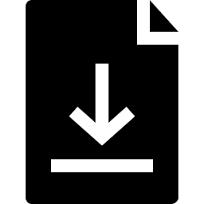
MacLab has had a number of customers come to us after applying a High Sierra update and the computer would not boot up. These updates are set to download automatically in many cases, so simply restarting the computer causes the update to proceed. In the past, this was usually safe. Unfortunately there’s an issue with these updates that can cause them to fail, leaving the Mac in an unusable state. You might see a message such as “The path /System/Installation/Packages/OSInstall.mpkg appears to be missing or damaged.”
Even if this has not happened to you, you may want to open up the System Preferences, go to the App Store setting, and uncheck “Install MacOS Updates.” We recommend having MacLab run these updates for you under managed services or maintenance.




