Create your own All My Files in your Mac’s Sidebar
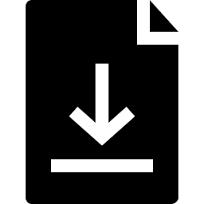
Prior to High Sierra, there was a feature in the Finder’s Sidebar called “All My Files” which displayed all the files you created or added, such as documents, image files, movie files, music files, and PDFs. Apple removed this feature in macOS High Sierra, much to the chagrin of some people. Though you can’t add the feature back in, you can replicate it using a saved search as a Smart Folder.
Once you save the search, you’ll want to ensure that the “Add to Sidebar” option is checked so that the folder always displays in the Sidebar.
To create your own All My Files:
- Open the Finder.
- Click your Home folder in the Sidebar
- Choose Edit > Find from the menu or press the Command + F keystroke combination.
- Hold down the Option key and click the + button on top of the search pane.
- Click the –(minus) symbol in the first row of the Search pane (Kind is Any) to delete the first row.

- Ensure that the first field reads: Any of the following are true

- In the second row of the Search pane, click the first drop-down list and choose Kind.

- Click the second drop-down list and choose Document.

- Click the + (plus) symbol on top of the Search pane to add a new row.
- In the new row, click the first drop-down list and choose Kind from the list.
- Click the second drop-down list of the new row and choose PDF.
- Repeat steps 9, 10 and 11 to add additional criteria (choose Kind is and then choose whatever additional file types you want to display: Movie, Music, Text, Image, etc.).

- When finished, click the Save button on top of the Search pane.
- Type a name for your Saved Search in the Save As box.

- Make sure that the Add to Sidebar box is checked.
- Click Save.





