How to Change the Default Email Client on Your Mac
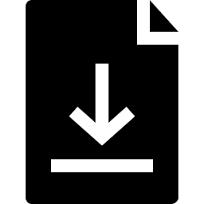
Whenever you click on an email link in a webpage or in a Mac application to send a new message, your default email client automatically launches. Unless you’ve changed it, the Apple Mail application (called Mail.app) is set as default.
But there are many other third-party email clients available, such as Airmail, Postbox, Outlook, Spark and Thunderbird that you can use instead of Mail.app. You can easily change your default client from the General tab of Mail preferences.
Quick Guide: To Change the Default Email Client on Your Mac
- Launch the Mail app on your Mac.
- Click Mail > Preferences on the menu.
- Click the General tab.

- Click the Default email reader drop-down list and choose the email client you want to use (If your email app isn’t listed, choose Select from the drop-down list, navigate to the Applications folder and click the mail client you wish to use).

- When finished, close the window.




