How to Choose the Best Mesh Wireless System For Your Home
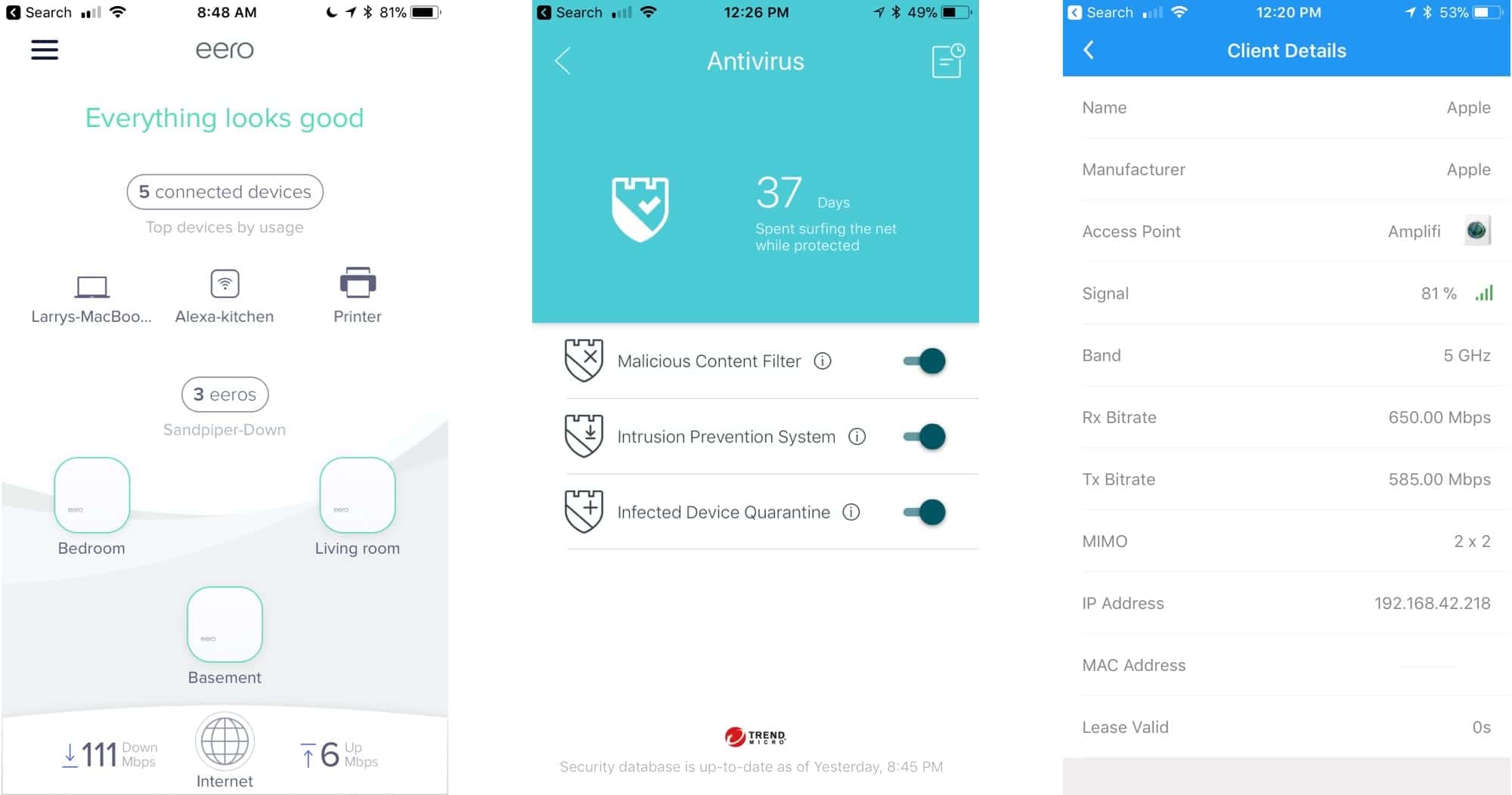
[Update #4, June 1, 2018 – Includes Linksys Velop’s addition of less expensive, dual-band units, eero’s new Bufferbloat protection, and added a note to the buying advice section comparing the robustness of eero, Velop, and Orbi. See Changelog]
Mesh wireless systems are all the rage these days, and for good reason. Mesh networking technology now allows us to have high-speed coverage everywhere in our homes with no dead spots and, equally as important, simple setup and management.
There are a lot of products calling themselves “mesh”, and not all of them share the same features or capabilities. For our purposes, we define mesh as a system that uses multiple wireless access points positioned throughout your home that all broadcast the same wireless network name (SSID) and are all managed from one interface. This last bit is important because, in most cases, being managed from one interface means that all the devices are aware of each other and can work together to manage the Wi-Fi throughout your home without you having to worry about it.
Sorting your way through this mess of mesh can be a bit tricky, especially as software updates roll out and features previously missing from one are added or enhanced. Remember: software can be changed after you buy, hardware cannot. And while hardware may seem to be the most important factor to consider when buying, you need to discern whether your vendor of choice is likely to update their software at a pace that’s acceptable to you.
I’ve personally tested every one of the systems here, and they all perform quite well. Still, there are specific features that we find important, and even more that you might find important. Read on, and we’ll teach you how to decide which mesh wireless system is right for you.
Summary Chart
Let’s do this in reverse and give you the overview right up front. If you need or want details, we’ve got them for you in spades, but here are the broad strokes.
*All prices are in USD for an Amazon Prime-shipped standard packages from each vendor, current as of the listed publication date. Amped ALLY and Netgear Orbi come with two units (one base and one satellite) while all the rest come with three units (one base and two satellites).
**Ethernet backhaul is only available on devices with Ethernet ports, and the eero Beacons and AmpliFi Mesh Points both just plug directly into AC outlets and have no other ports available.
***Orbi’s Ethernet Backhaul continues to have issues. In our tests it works if you give it time.
Hardware: Streams/Antennas/Radios
The number of antennas describes both the maximum number of streams any one mesh access point can deliver simultaneously, as well as how flexible it can be in terms of getting the best connection to your existing devices. This is expressed by Transmit x Receive, which you’ll see written as 2x2, 3x3, and even 4x4 at times.
Mesh access points with two radios have one each of 2.4GHz and 5GHz. Devices with three radios include a second 5GHz radio for enhanced bandwidth to high-speed clients and/or backhaul (that being the communication between the mesh itself).
- Amped ALLY: one 3×3 5GHz radio and one 4×4 2.4GHz radio.
- eero: All first-generation eero devices have two 2×2 radios, as do the new wall-plug-only Beacons. New, 2nd gen eero units have three 2×2 radios within.
- Google Wifi: Two 2×2 radios.
- Linksys Velop: Three 2×2 radios in tri-band units, Two 2×2 radios in dual-band units.
- Luma: Two 2×2 radios.
- Netgear Orbi: Two 2×2 radios for your client devices, one additional radio only used for backhaul between the Orbi devices. The AC3000 units have a 4×4 backhaul radio, the AC2200 units have a 2×2 backhaul radio.
- TP-Link Deco: Two 2×2 radios.
- Ubiquiti AmpliFi HD: Two 3×3 radios in all HD units.
Advice: In our practical experience, most homes do just fine with the basic two 2×2 radios. However, if you have a lot of client devices that are often simultaneously streaming data, having that third radio of the Velop or 2nd gen eero can be quite helpful. Additionally, if you have a very long backhaul between mesh points (stretching to an outbuilding, for example), Netgear’s AC3000 Orbi unit can maintain a 100Mbps connection over more than 100 feet of distance, including through walls.
Hardware: Ethernet Backhaul
Most of us buy mesh systems because our homes are not wired and we cannot easily run Ethernet wires in our walls. That said, if you happen to have wires in your walls (or plan to install them), that can make a mesh system remarkably more efficient. Ethernet Backhaul support means that the mesh access points will link with each other over Ethernet, freeing up the wireless radios for client communication.
- Amped ALLY: Not supported.
- eero: First and second gen eero units are all capable of Ethernet backhaul. The new Beacons lack Ethernet ports and, as such, are unable to use it.
- Google Wifi: Supported.
- Linksys Velop: Supported for everything except setup. Use Wi-Fi backhaul for setup, then once the system is working you can move the nodes to Ethernet cables and the system will automatically reconfigure itself.
- Luma: Supported.
- Netgear Orbi: Ethernet backhaul was added December, 2017 with firmware 2.1.1.12.
- TP-Link Deco: Supported for everything except setup.
- Ubiquiti AmpliFi HD: The base units are all capable of Ethernet backhaul, but the kits come with the mesh points that plug into the wall, and these do not have Ethernet jacks on them.
Advice: if you have wires between your rooms or plan to install them, make sure you get a system that supports Ethernet backhaul. Otherwise, don’t sweat it.




