How to control the volume of your iPhone’s alarm
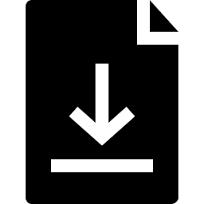
Have you ever overslept because you forgot to turn up your phone’s volume before going to bed? This happened to me awhile back. I had my phone’s volume turned all the way down and forgot to turn it back up before bedtime. My alarm silently rang for an hour before I woke up.
If this has happened to you, there are a couple of things you can do to prevent his from occurring again. Of course, you can make sure that you always check your phone’s volume before bed. But a better option is to turn off the Change with Buttons feature in the Settings app.
The Change with Buttons feature allows you to adjust the volume of your ringer and alerts — including alarms — using the volume keys on your phone. If you turn this feature off, you can then set the desired alert volume from Settings. This way, your phone’s ringer and alarm volume will always be the same, until you go back into Settings to change it.
Quick Guide: To Turn Off the Change with Buttons feature
- Open the Settings app.
- Tap Sounds & Haptics.
- Tap the Change with Buttons switch so that it is in the Off position. When turned off, you can no longer adjust your alarm and ringer volume using the volume buttons on your phone.

If, however, you prefer to adjust your phone’s ringers and alarms using the volume buttons, you’ll want to turn on the Change with Buttons feature and then set the volume using the Ringer and Alerts slider.
Quick Guide: To Turn On the Change with Buttons feature
- Open the Settings app.
- Tap Sounds & Haptics.
- Tap the Change with Buttons switch so that it is in the On position.
- Drag the Ringer and Alerts slider to the left or right until the desired alert volume is attained. When you stop dragging the slider, your default ringtone will play so you can judge the volume level.

New to the Mac or to High Sierra? Check out our guide: macOS High Sierra: Up to Speed. Available as a printable PDF or as an eBook from Amazon, Kobo or Apple iBooks.




