How to rearrange the icons on your Mac’s Menu Bar
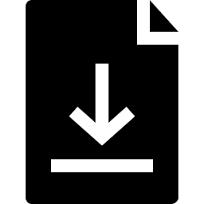
The little icons that are in a row on the top of your computer are called menulets (they’re also referred to as “Menu Extras”) and many of them provide a way for you to control your Mac as well as provide additional information about your system. What many people don’t realize, is that you can rearrange these icons any way you like. The only exception is the Notifications icon on the top right of the Menu Bar (the icon with the 3 dots and 3 lines).
To move a menulet to a different location, hold down the Command key, click on the icon you want to move and then drag it until it is in the desired new location. To remove a menulet from the Menu Bar, hold down the Command key and then drag it off the menu bar (or uncheck its checkbox in System Preferences. Easy-peasy.





