How to set a custom ringtone for a contact
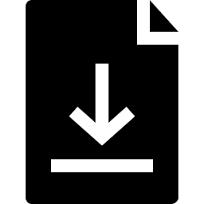
A handy feature of Apple’s Contacts app is the ability to set the ringtone for a specific contact. This way, you’ll know who’s calling without needing to check your phone’s caller ID.
Quick Guide: To Set a Custom Ringtone for a Contact
- Launch the Contact’s app on your phone.
- Tap the contact for which you’d like to set a custom ring tone.
- Tap Edit in the top right corner.
- Tap Ringtone to change the ringtone for the active contact.

- Tap the ringtone that you want to assign to the contact.

- Tap Done.
Tip: To change the contact notification for text messages, click “Text Tone” and then choose the notification you want.




