How to turn off the Shake Mouse Pointer to Locate feature in macOS
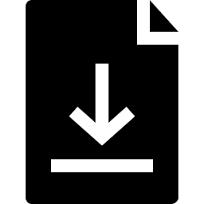
A handy feature of macOS is the ability to quickly find your cursor by shaking your mouse back and forth or rapidly rubbing your trackpad. Doing so increases the size of your cursor so you can easily find it. This comes in especially handy if you’re using a dual monitor setup and have a tendency to lose sight of your cursor. This feature is turned on by default.
There are some instances when using certain software programs, however, where you may need to move your mouse quickly or rub on your track pad and don’t necessarily want your cursor size to change. If this is the case, you can turn off this feature from the Accessibility pane of System Preferences.
Quick Guide: To Toggle Off the “Shake Mouse Pointer” Feature
- Click the Apple icon and then click System Preferences
- Click the Accessibility icon.
- Click Display in the left pane.
- Click the checkbox next to Shake mouse pointer to locate to uncheck it.





