Pro Tip: Drag-and-drop text between apps on iPad
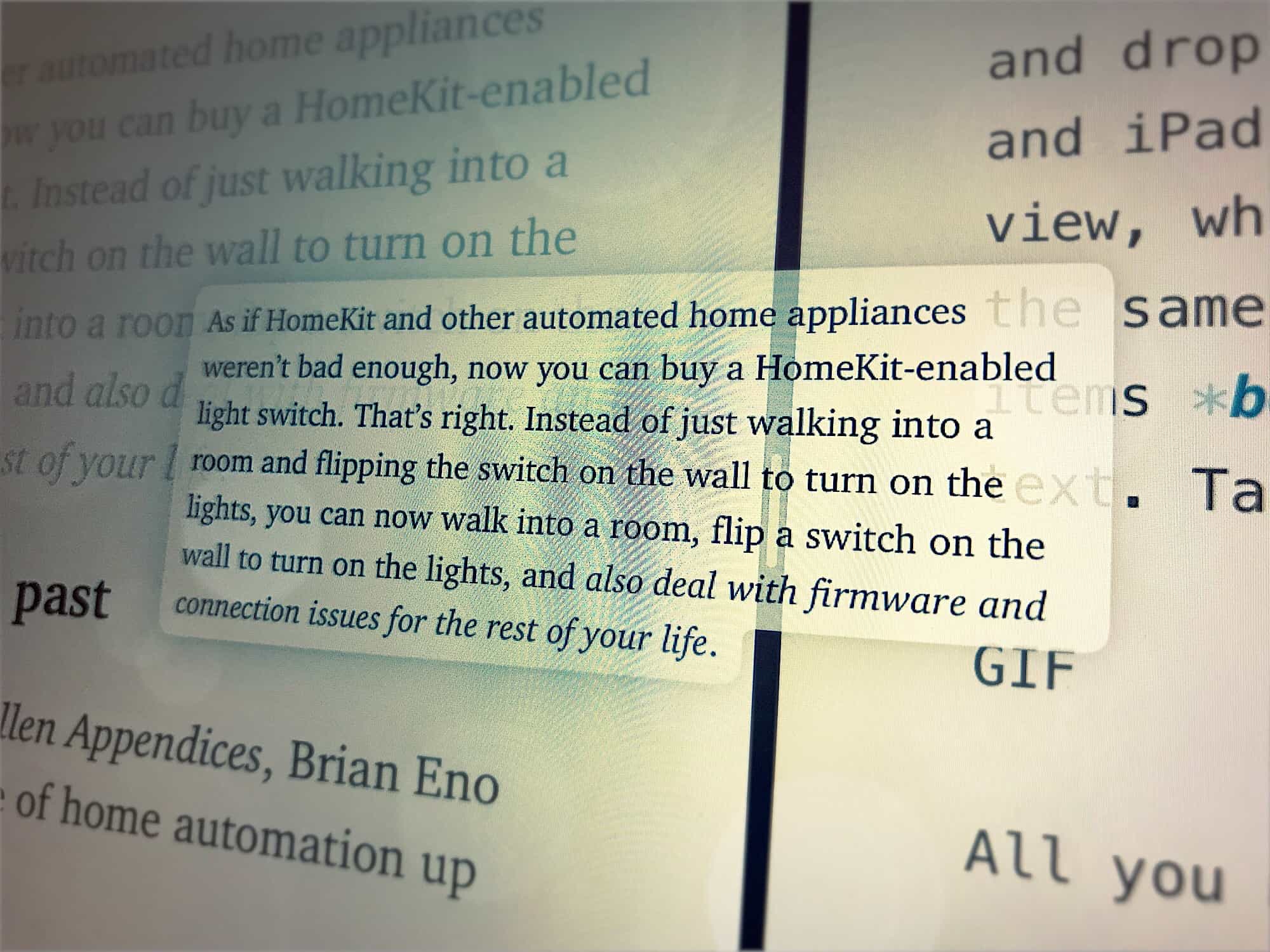
Photo: Charlie Sorrel/Cult of Mac
 Do you want to grab a chunk of text from Safari and put it into your Notes app? Do you want to clip sections from a long Word document and comment on them in email? Do you just want to collect snippets of text for research? Then you should try drag-and-drop text on iPad. It’s so easy and useful to put two apps side-by-side on one screen, and drag text between them, that you’ll wonder how you got by without it.
Do you want to grab a chunk of text from Safari and put it into your Notes app? Do you want to clip sections from a long Word document and comment on them in email? Do you just want to collect snippets of text for research? Then you should try drag-and-drop text on iPad. It’s so easy and useful to put two apps side-by-side on one screen, and drag text between them, that you’ll wonder how you got by without it.
Drag and drop text on iPad
Ever since iOS 11, you’ve been able to drag and drop all kinds of things on the iPhone and iPad. But thanks to the iPad’s split-view, which puts two apps side-by-side on the same screen, you can also easily drag items between apps. One of those items is text. Take a look.
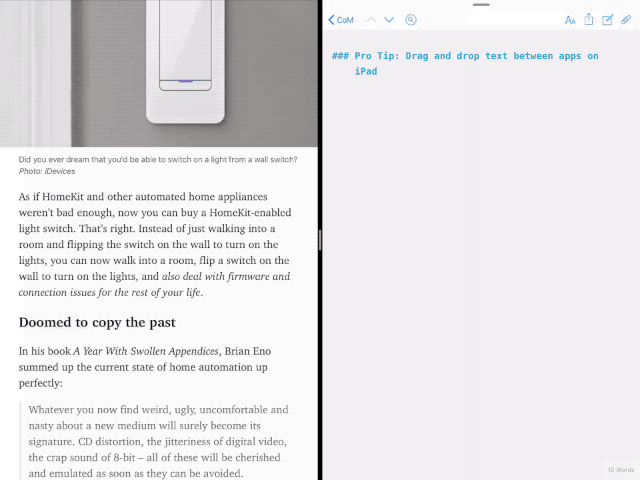
Photo: Charlie Sorrel/Cult of Mac
All you need to do is
- Put two apps side-by-side on the iPad using Split View.
- Select a word, sentence, or paragraph in the source app.
- Tap and hold on the selected text until it turns into a little box of text.
- Drag it to the destination app and drop.
That’s it!




