Pro Tip: Use Safari’s secret page-reload options
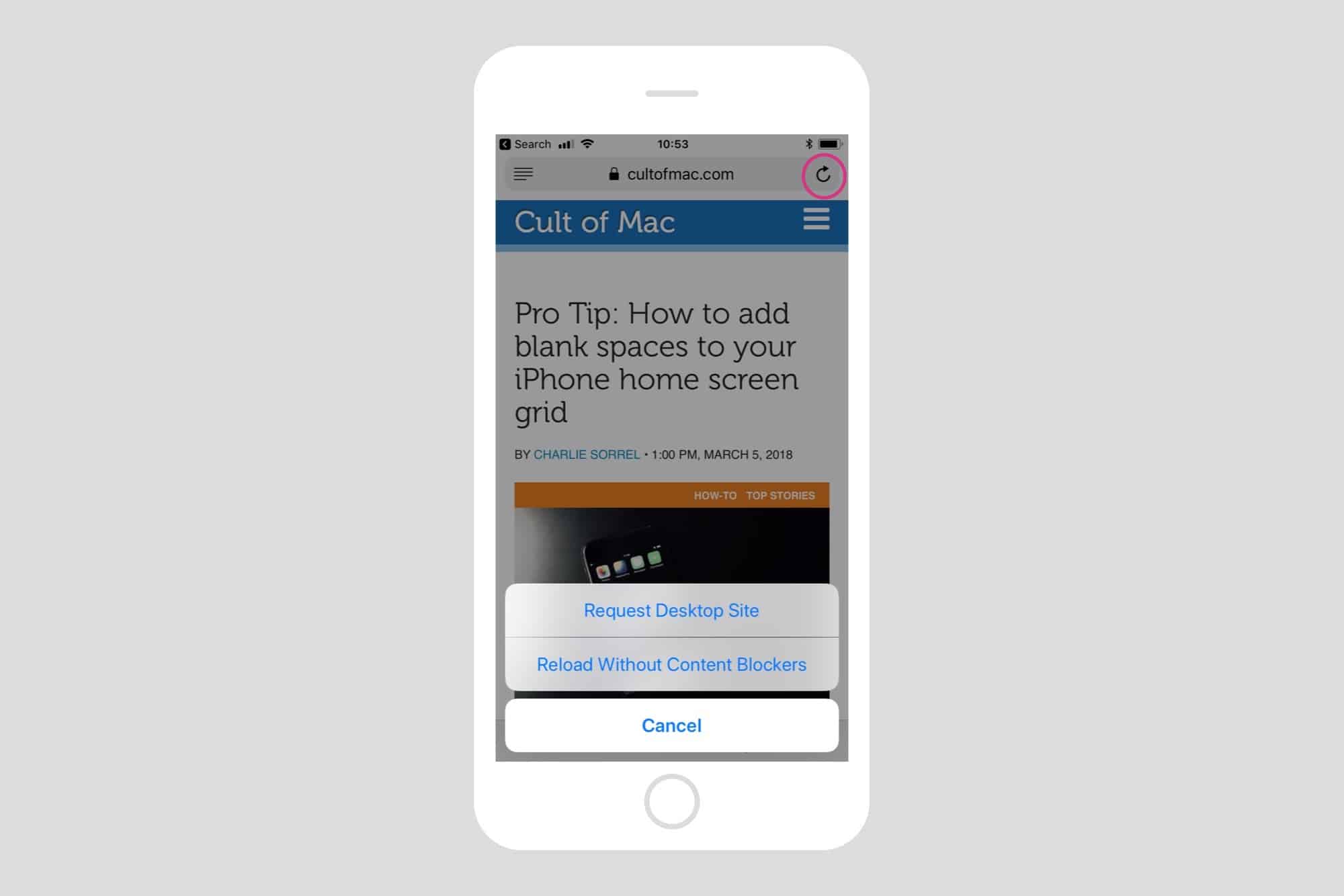
Photo: Cult of Mac
 Safari is a pretty full-featured mobile browser, but if you tap the time to long-press on its buttons and icons, you’ll discover a whole lot of neat extra tricks. These aren’t esoteric power-user tricks either. Pretty much every button on a safari page has an extra function, and it is almost always something you’ll find yourself using every day. Today we’ll see what the plain old reload button can offer us.
Safari is a pretty full-featured mobile browser, but if you tap the time to long-press on its buttons and icons, you’ll discover a whole lot of neat extra tricks. These aren’t esoteric power-user tricks either. Pretty much every button on a safari page has an extra function, and it is almost always something you’ll find yourself using every day. Today we’ll see what the plain old reload button can offer us.
Safari reload, reloaded
Press and hold on Safari’s page reload button to access two extra features. The first is to request the desktop version of the current site. Sometimes a site will serve dumbed-down versions of pages to mobile users — YouTube, for example — and in order to see all the content on offer, or access all the options, you will need to load the desktop version. Just long press the reload button at the right of the URL bar, and tap Request Desktop Site.
The other option, found in the exact same spot, is the option to Reload Without Content Blockers. If you’re using Safari Content Blockers to stop sites from serving you malware, then you may also find that some sites don’t load properly. Reddit threads, for example, will only show the first post. You can always add a site to a whitelist, but to quickly load the full, ad-and-script-laden version of a page, use this quick shortcut.




