Soulver – An Easy Yet Powerful Visual Calculator
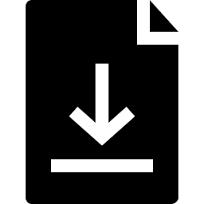
One app that I consider essential to my workflow is Soulver, by Zac Cohan and Nik Youdale (Acqualia.com). Soulver is a visual calculator that helps you to do quick calculations but it’s much more than a normal calculator. With Soulver, you can use words in natural language alongside of numbers. For instance, you can type:
What is 5% of 2,500?
Or
What is 63 years in minutes?
You can enter numbers, words, quantities or currencies, and Soulver will calculate it. I use its currency converter all the time when shopping online (What’s 35 EUR in USD?)
What I especially like about Soulver is that you can go back and correct your mistakes. No more having to retype an entire calculation because you mistyped a number.
To add another separate calculation, tap return to add a new line and type your new calculation. This is excellent for comparing “what if” scenarios on multiple lines. For instance, on one line you could calculate the payments of $100,000 mortgage over 15 years on one line, over 20 years on another line or for 30 years on a third line. Soulver also calculates as you type so no hunting for a “total” or “=“ key.

Soulver also supports multi-line calculations, in which are calculations performed over multiple lines using line references such as line1 + line2. If you update the lines used in the calculations, the total line updates automatically.

You can also use the results of previous lines in your calculations. For instance, let’s say you along with 3 friends went out to dinner and the bill came to $345. You want to add an 18% tip so your calculation is: $345 + 18%. On the next line, you want to divide the bill 4 ways, so your next calculation would be: line1/4

As you enter in calculations, all of the previous ones remain on the screen until you clear the screen by tapping the trash icon. You can also sync your Soulver calculations with either Dropbox or iCloud from Settings.
Additionally, tap the Share icon to email your calculations to others, save it to a cloud service or send it to another application.
![]()
To save a Soulver session so that it will be available the next time you open Soulver, tap the Save icon and type in a name for your draft. You’ll then be able to reload it at any time from within Soulver.
If you’re looking for a powerful yet easy-to-use calculator which supports natural language, you can’t do much better than Soulver.
Soulver is available for the iPad, the iPhone, and the Mac.




