Take Photos in JPEG Format Instead of HEIF in iOS 11
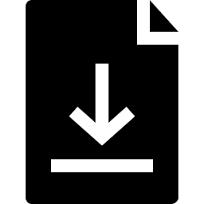
Beginning with iOS 11, the default image format is HEIF which stand for High Efficiency Image Format. Whenever you take a picture with a device running iOS 11, the image is saved in HEIC format (which is the name Apple uses for its HEIF standard). However, not all images editors support HEIC yet.
If this is the case with your favorite editor or if you prefer not to take pictures in HEIC format, you can change it to JPEG from the Camera area of the Settings app. Note that if you share a HEIC image with others or post an image to Social Media, iOS 11 automatically converts the image to JPEG format.
Quick Guide: To Change the Default Format of Photos to JPEG
- Launch the Settings app on your iOS device.
- Scroll down and tap Camera.
- Tap Formats.

- Tap Most Compatible. You will now shoot JPEG images rather than HEIF photos.





