Apple’s latest videos show us how to splash cash with Apple Pay
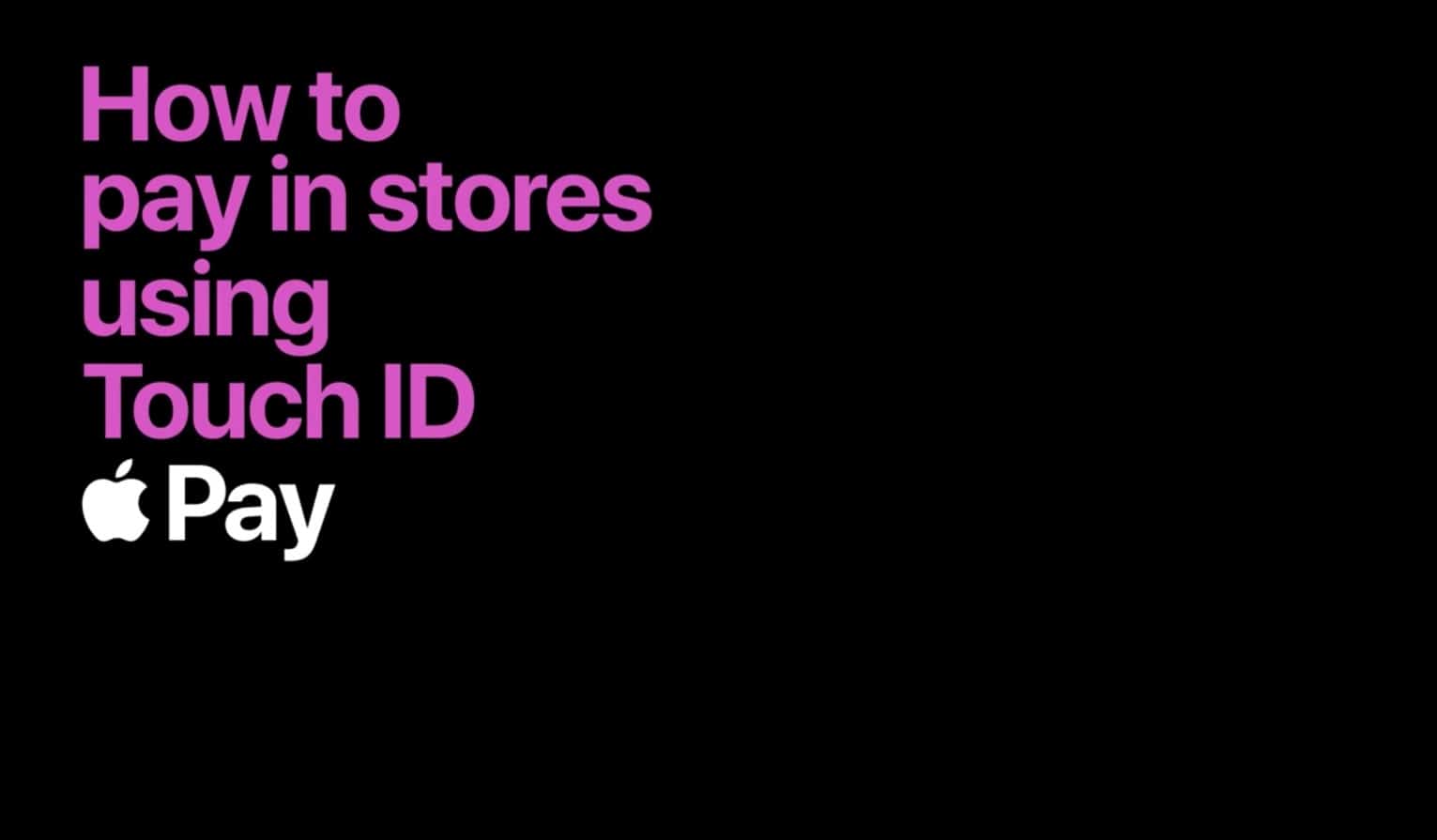
Photo: Apple
To mark the release of the iPhone 8 and iOS 11, Apple has posted two new videos, reminding customers of just how easy it is to use its Apple Pay mobile payments service.
The videos focus on how to use Touch ID to make payments and how to add new payments cards. Check them out below.
How to add a card on iPhone
The first video details how to add new payment methods on Touch ID. To do this, open the Wallet app and click the + sign to add a card. Next up, scan your card with the iPhone camera so that its image recognition technology picks up the digits. After that, follow your bank’s instructions to complete the process.
How to pay with Touch ID on iPhone
The second video reveals how to pay for services using Apple Pay. To do this, you’ll have to look for the Apple Pay or NFC payment symbol in stores. Next, rest your finger on the Touch ID sensor to confirm that it is you using the handset. Then hold the phone to the card reader and wait for your purchase to complete.
Apple’s “How to” videos
Apple’s new Apple Pay videos are part of a series of short online videos Apple has debuted recently, showing just how easy it is to use the company’s devices. Previous installments gave pointers on such things as converting handwriting to type, copy and pasting across devices, and editing photos.
They’re designed to be easily sharable lessons on some of the features new users may not be aware are part of iOS.
Do you use Apple Pay? Leave your comments below.




