Here’s How to Turn Off iOS In-app Review Requests
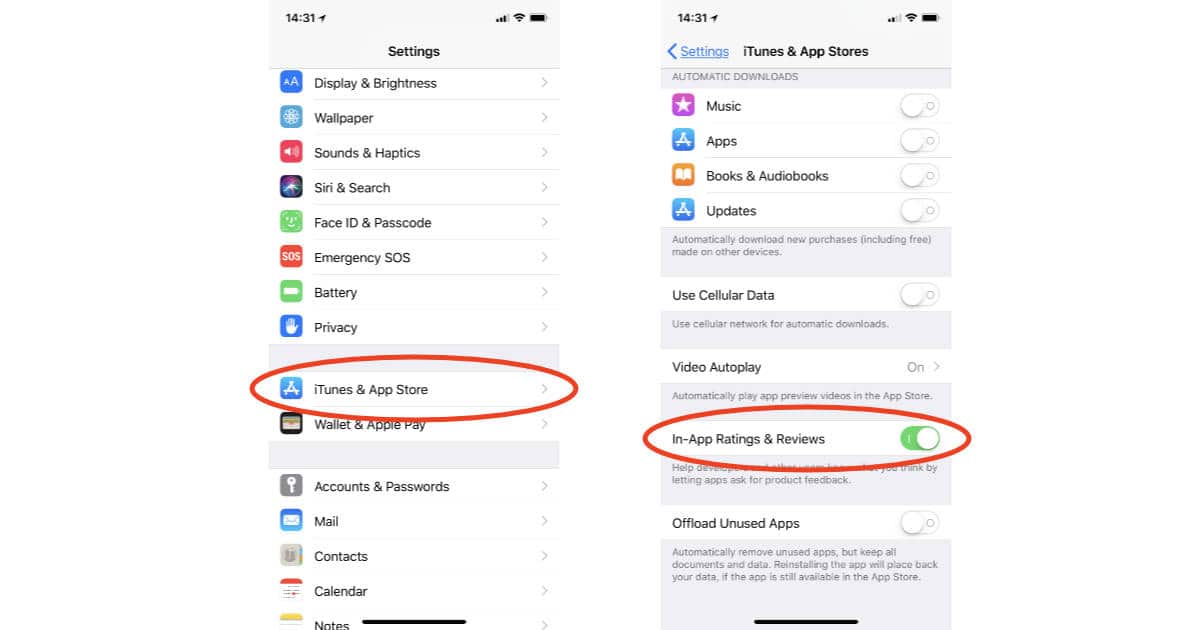
App Store reviews are really important for developers, but sometimes those in-app requests for reviews can get too annoying. If you’ve reached the tipping point and want to turn them off you’re in luck because you can. Read on to learn how.
To turn off in-app ratings and reviews on your iPhone or iPad, do this:
- Launch the Settings app
- Choose iTunes & App Stores
You can disable in-app review requests in Settings on your iPhone or iPad
- Toggle off In-App Ratings & Reviews
Now you won’t be bugged by pop-up dialogs asking you to rate the app you just launched.
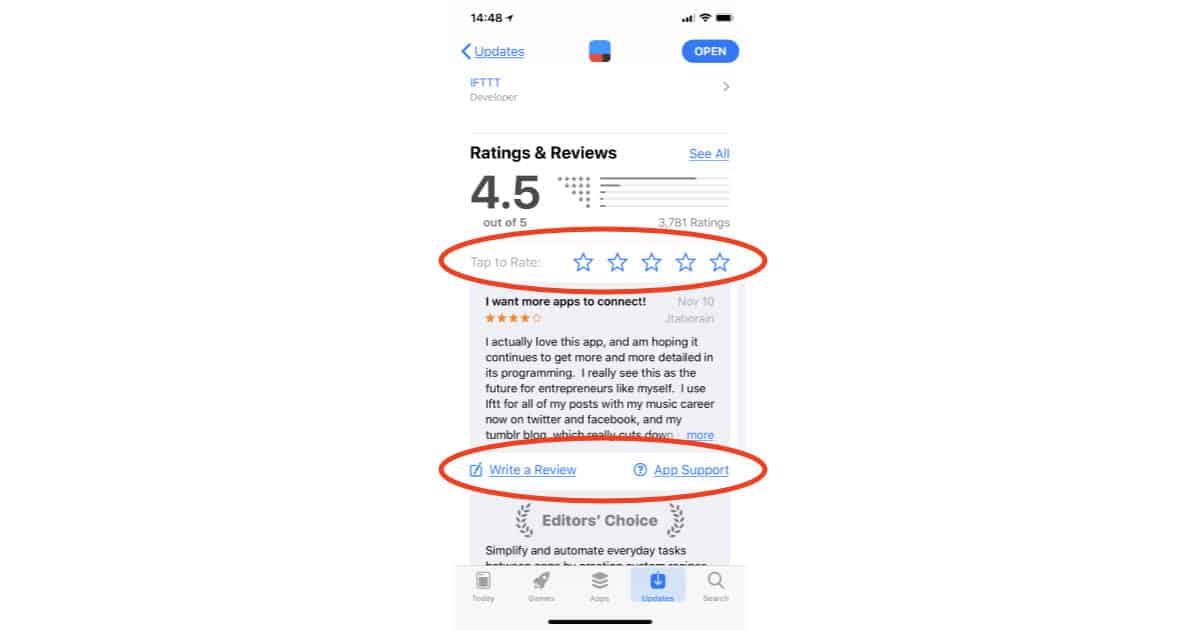
You can still review apps in the App Store
With great power comes great responsibility, and in this case that means you still need to give developers some app review love. Just launch the App Store app and find the apps you already downloaded, then look for the Ratings & Reviews section below the app preview. Tap the stars next to Tap to Rate, or choose Write a Review if you have something more to say.




